To aid you in your Bible study, we’ve created a few downloadable listening plans to use with The Holy Bible on Double Speed and your favorite media player.
Downloadable Playlists
- Through the Old Testament in 6 weeks.
- Through the New Testament in 2 weeks.
- Through the entire Bible in 30 days.
Instructions for Use
- Insert the disc of your preferred speed into your computer’s CD-ROM drive.
- Open The Holy Bible on Double Speed CD on your computer.
Windows users: Click “Explorer CD” in the autoplay box that appears. If autoplay is disabled, double click the “My Computer” icon on your desktop, then double click your CD-ROM drive icon.
Mac users: Double click the CD icon on your desktop. - Drag the folder “Audio Bible” from the CD to your desktop.
- Download your preferred playlist from the links above.
- Unzip the downloaded file (creates a playlist folder, i.e. “OT-6-weeks-revised”).
- Drag the playlist folder into the “Audio Bible” folder you just added to your desktop.
- To begin listening, open the playlist folder and double click the first file (i.e. OT-6-weeks-01.m3u). (Each file represents a day in your listening plan. For example, open OT-6-weeks-02.m3u on day two.)
*Unfortunately, Creation Today cannot provide technical support. If you encounter problems, please contact a computer-savvy friend for help.